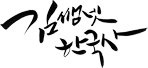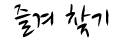설정 파일명 : /etc/cups/cupsd.conf
빨간부분 수정 및 삭제, 그리고 데몬 재시작
# Only listen for connections from the local machine.
#Listen localhost:631
Port 631
Listen /run/cups/cups.sock
# Show shared printers on the local network.
Browsing Off
BrowseLocalProtocols dnssd
# Default authentication type, when authentication is required...
DefaultAuthType Basic
# Web interface setting...
WebInterface Yes
# Restrict access to the server...
<Location />
Allow all
Order allow,deny
</Location>
# Restrict access to the admin pages...
<Location /admin>
Allow all
Order allow,deny
</Location>
# Restrict access to configuration files...
<Location /admin/conf>
Allow all
AuthType Default
Require user @SYSTEM
Order allow,deny
</Location>
# Restrict access to log files...
<Location /admin/log>
AuthType Default
Require user @SYSTEM
Order allow,deny
</Location>
# Set the default printer/job policies...
<Policy default>
# Job/subscription privacy...
JobPrivateAccess default
JobPrivateValues default
SubscriptionPrivateAccess default
SubscriptionPrivateValues default
사용자 제대로 보이기
To display the job document file name and the user name:
- Edit /etc/cups/cupsd.conf: change to
JobPrivateValues defaultJobPrivateValues none - Restart cupsd: sudo systemctl restart cups